Video Input¶
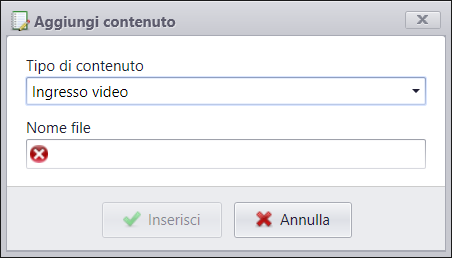
When entering Video Input content, enter the name that you want to identify it with in the archive.
Settings¶
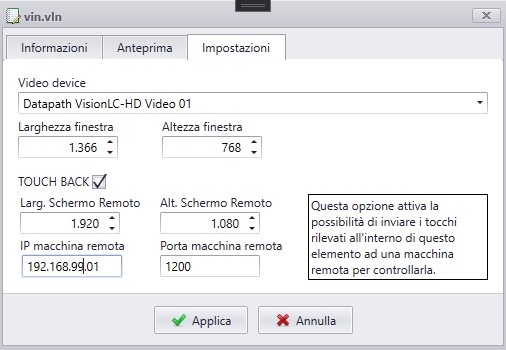
You can set:
- The video device that is connected to the PC.
- The size of the window where the video should be viewed.
This function is available only if the remote machine is equipped with a software that can receive messages from Touchviewer.
- TOUCH BACK: this function enables the possibility of transmitting the touch inputs that are detected on the elements to a remote machine
- Width /Height Remote Screen: resolution of the remote machine’s screen that is visualized
- IP remote machine: remote machine’s IP address where the messages with the info about touch have to be sent
- Remote machine port: input through which the messages with the info about touch have to be sent