Web Browser¶
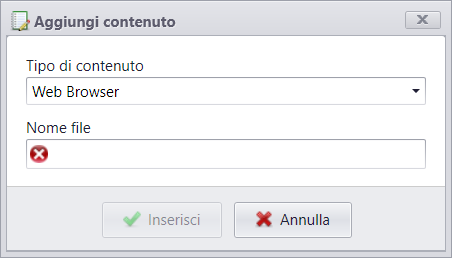
When entering Web Browser content, enter the name that you want to identify it with in the archive.
Settings¶

You can set:
- URL of the starting page.
- Size of the browser window.
- Filter of domain names that can be navigated.
- Enable navigation, lets you exit the current page via links.
- You can edit the URL in the address bar.
- View the navigation bar.
Bookmarks¶
With the new Bookmarks feature you can setting a list of favorite websites to browse and save the log-in credentials and passwords for a direct and secure access.
By clicking on the icon  you can access to the list of saved Bookmarks.
you can access to the list of saved Bookmarks.
By clicking on the icon  you can add or remove an URL from the saved Bookmark's list.
you can add or remove an URL from the saved Bookmark's list.
You can enable and manage the Bookmarks feature from the Media Manager settings
Go to Web Browser Settings