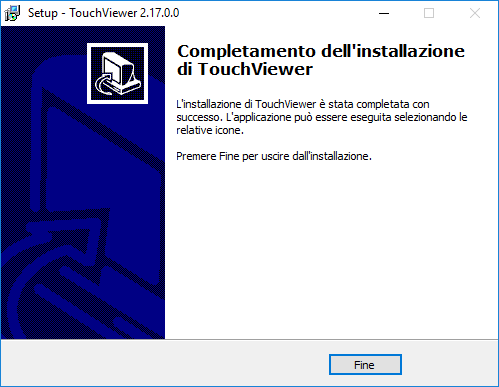INSTALLATION¶
-
Remove content from the .zip archive containing the software
-
Click on setup.exe
-
Select the default language and press OK
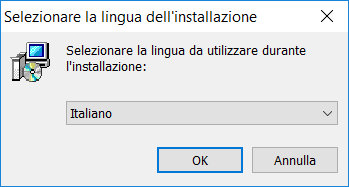
-
Select whether you want to protect access to the Media Manager with Username and Password entry (from version 2.13)
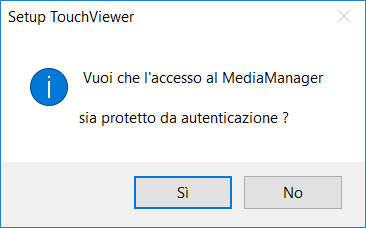
-
Accept the license agreement and press FORWARD
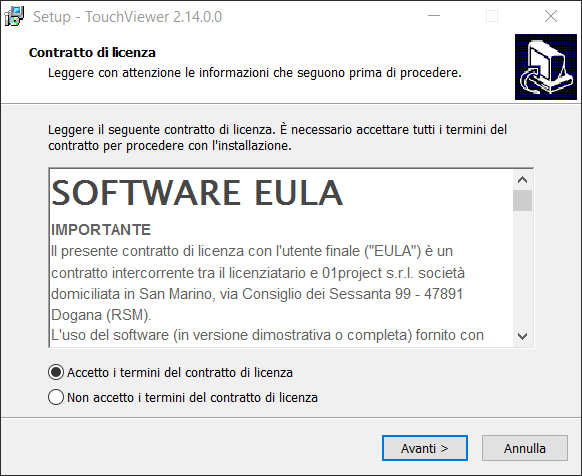
-
Select the installation folder and press FORWARD

-
Select the installation folder and press INSTALL
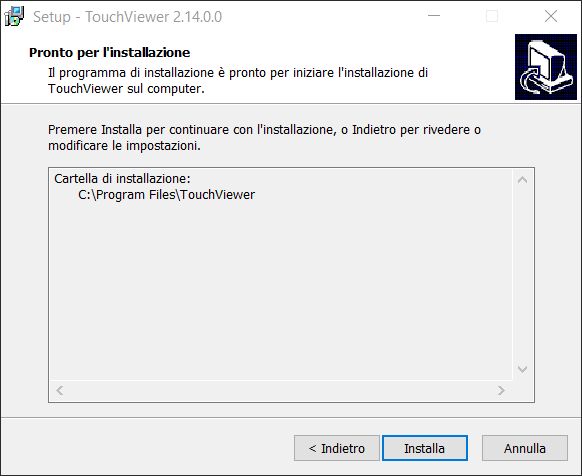
-
Install the Video Codec by pressing YES
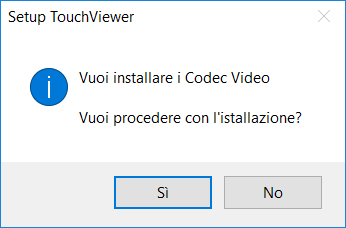
-
Select Normal mode and press NEXT to start
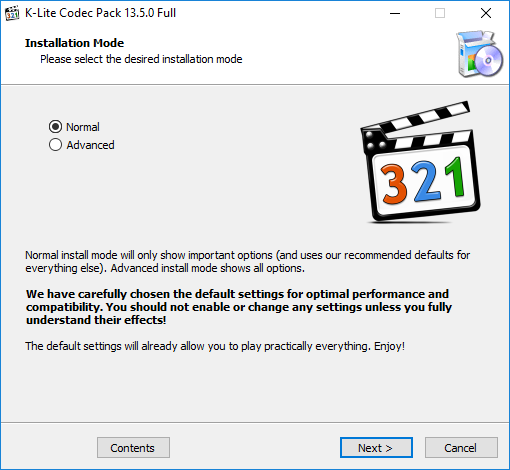
-
In case a version of K-Lite has already been installed press NEXT and go to point 19
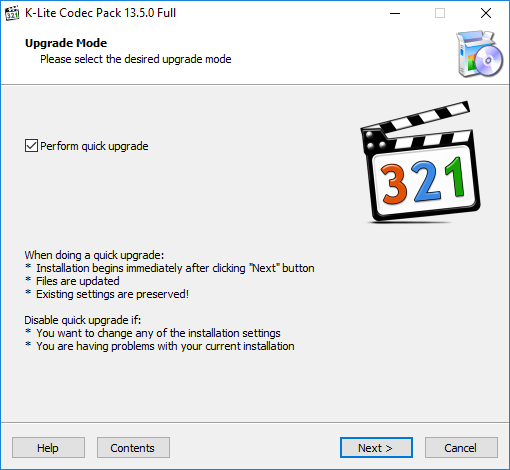
-
Select Install only 64 bit component and click on NEXT
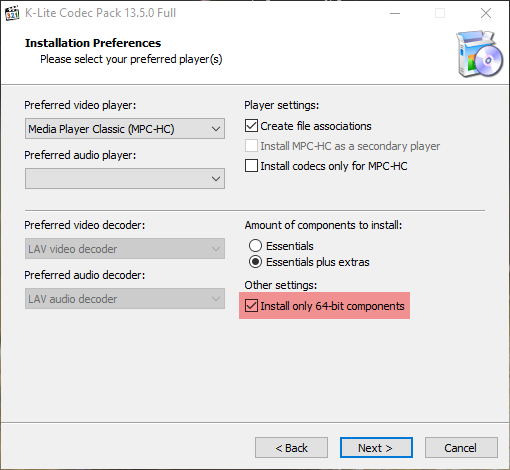
-
Click on NEXT
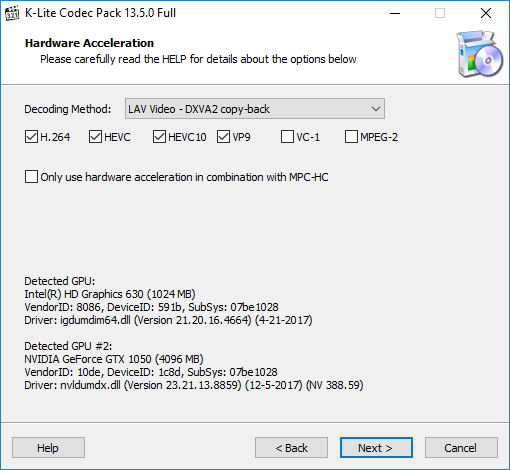
-
Click on NEXT
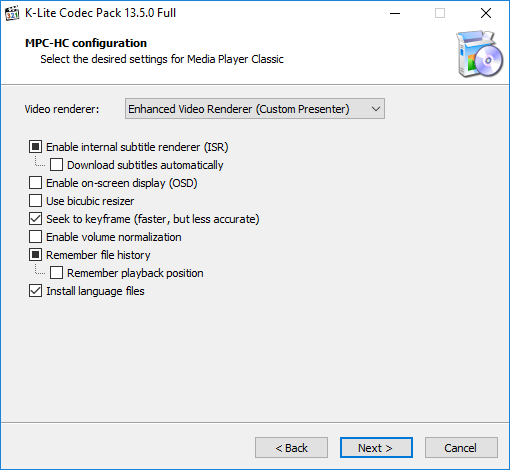
-
Click on NEXT
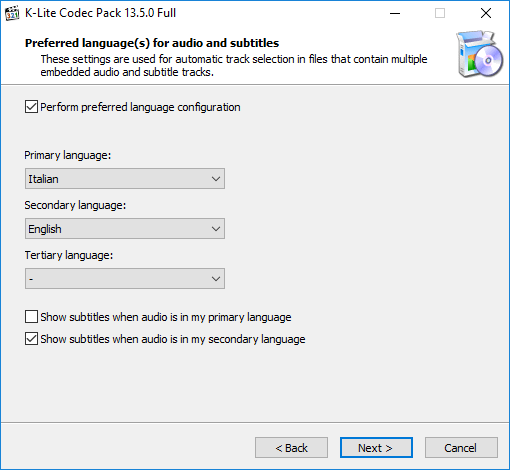
-
Click on NEXT
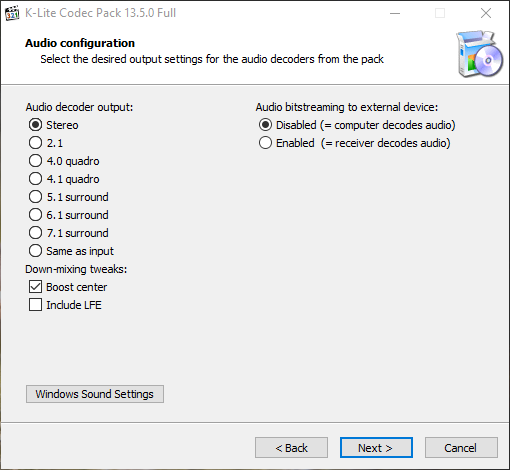
-
Click on DECLINE
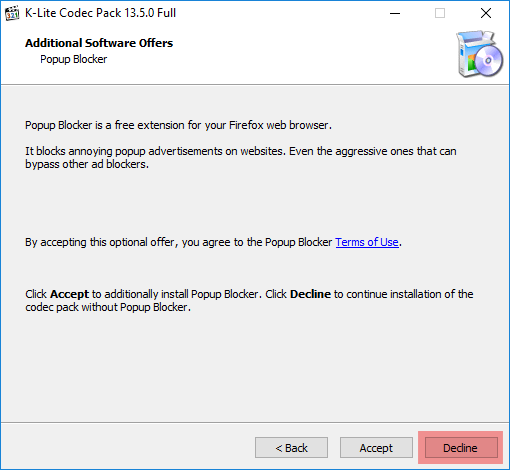
-
Click on INSTALL
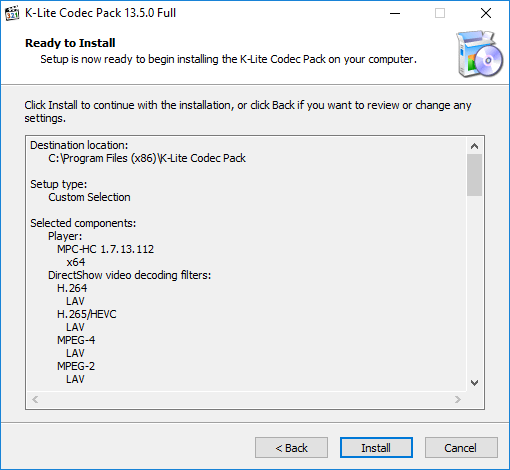
-
Click on FINISH
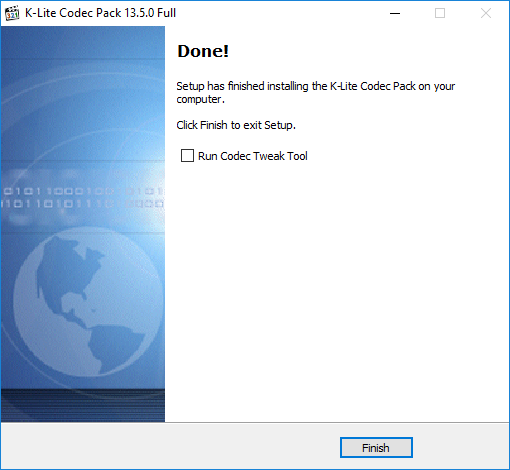
-
Click on END