Elements theme¶
The element theme allows you to customise the graphic appearance of buttons (folders) for software navigation. You can manage the following options:
- Form
- Image
- Image and text
- Text only
Each of these displays can be configured graphically by setting the following parameters:
FORM element template¶
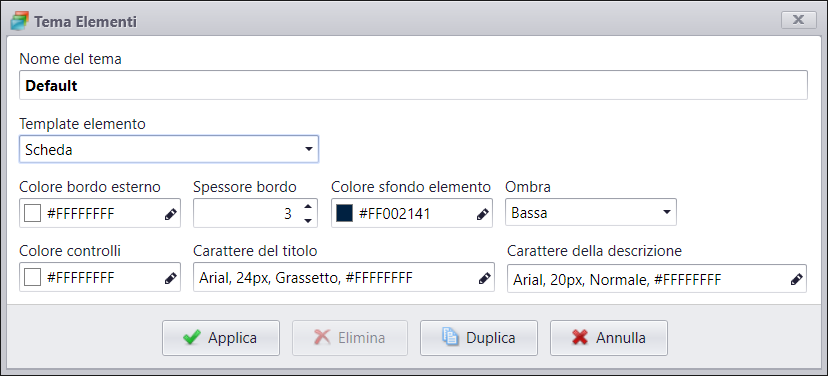
A form, which can be composed of a Title, a Description and an Image is displayed.
Outer margin colour¶
Sets the form container margin colour.
Margin thickness¶
Sets the form container margin thickness.
Background colour¶
Sets the form background colour.
Shade¶
Sets the shade that the form should have. You can choose from:
- None
- Low
- Medium
- High
Control colour¶
Sets the colour of the margin surrounding the image and the margin separating the Title and Image or Description.
Title Font¶
Sets the font of the Title.
Description font¶
Sets the font of the Description.
IMAGE element template¶
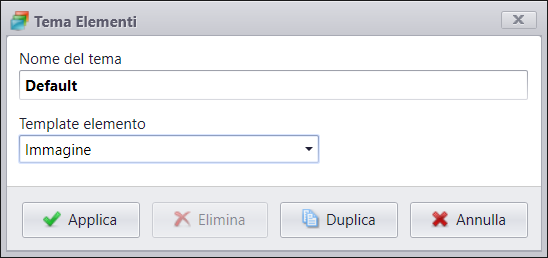
The image loaded for each folder is used.
IMAGE AND TEXT element template¶
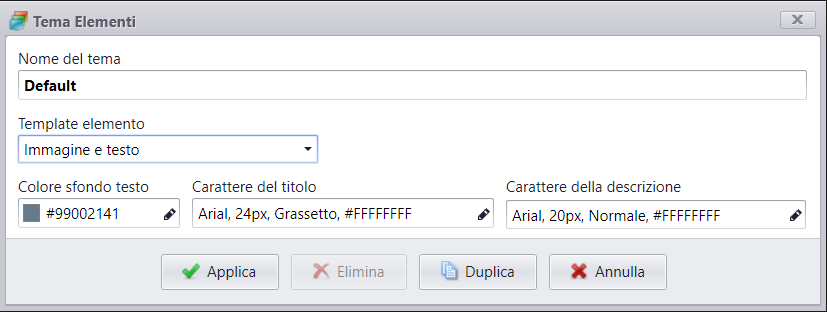
The image loaded is used and an overlay with the title and description are shown at the bottom.
Text background colour¶
Sets the background colour of the overlay on which text will appear.
Title Font¶
Sets the font of the Title.
Description font¶
Sets the font of the Description.
TEXT ONLY element template¶
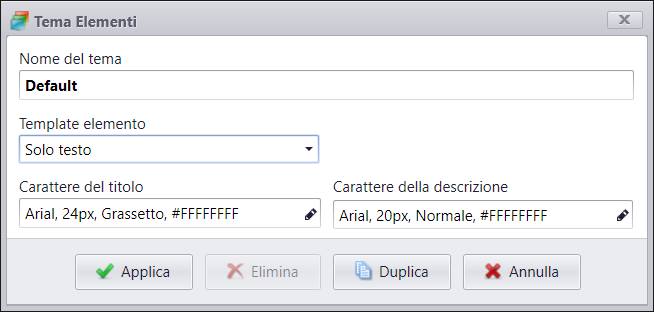
The Title and Description are shown without any container.
Title Font¶
Sets the font of the Title.
Description font¶
Sets the font of the Description.