SETTINGS¶
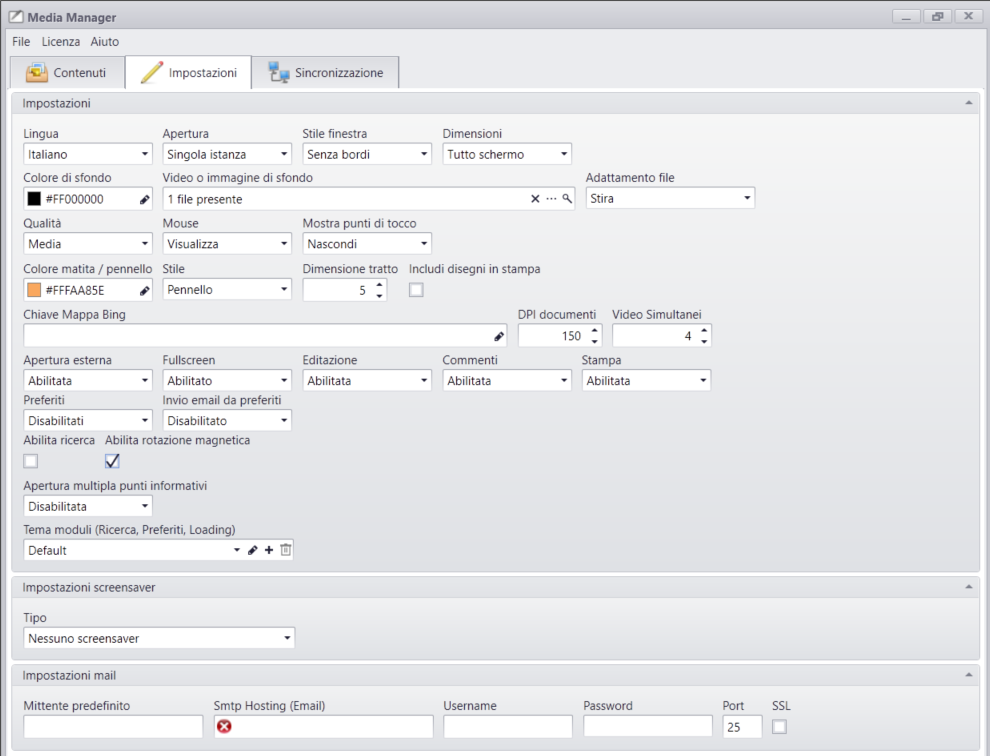
Language¶
Choose the Media Manager language from Italian or English.
Opening¶
Single Instance: Only one Touchviewer can be opened [default].
Multiple Instances: Multiple Touchviewer windows can be opened.
Window style¶
Without margins: The Media Presenter opens in full screen mode [default].
Standard: The Media Presenter opens in�windowed mode.
Dimensions¶
Full screen: The Media Presenter will occupy the entire available screen.
Custom: The Media Presenter will open to the size set in additional properties:
- Width: Window width:
- Height: Window height:
Position: Position where the window should open:
- Centre: The window will open at the centre of the screen.
- Custom: The window will be able to open in the desired position by setting additional properties:
- Left: Position with respect to the left margin.
- Top: Position with respect to the top margin.
Background¶
Background colour: Uniform colour that the background of the screen will have.
Background video or image: Default image to be used as a background.
File adaptation: Defines the background adaptation mode with respect to the screen:
- Stretch: The file is adapted to the resolution of the window without retaining the original proportions [default]
- None: the file is not adjusted and you can choose where it should appear
- Adjust Internally: The file is adjusted, keeping its proportions inside the window
- Adjust Externally: The file is adjusted, keeping its proportions covering the entire visible screen area
Quality¶
Quality: Represents the quality index of the general graphics aspect of the software and the contents loaded in it.
Mouse: Shows / hides the mouse cursor.
Touch points: Shows / hides the touch cursor.
Touch points colour: Indicates the colour in which the touch cursor is viewed.
DPI Documents: Defines the quality factor for automatic PDF, DOC, DOCX document conversion.
Simultaneous videos: Defines the number of the videos to be played at the same time on the screen.
Draw-on¶
Pencil brush colour: Sets the default colour for the draw-on feature.
Style: Sets the default style for the draw-on feature.
Line size: Sets the default line size for the draw-on feature.
Include drawings in printing: Includes drawings in document printing.
General settings¶
Bing map key: Specify a registered key for Bing Map provider use.
External opening of files: Enables the option to open content with the default windows program.
Full screen: Enables the option to open full screen content.
Editing: Enables draw-on feature on all content.
Print: Enables printing feature on all content.
Favourites: Enables the feature of adding favourites on all content.
Send e-mail from favourites: Enables the ability to share content via e-mail:
- Default sender: Default e-mail address for sending e-mails.
- Smtp Hosting: Specify the SMTP protocol for content sharing via e-mail.
- Username: Specify the account Username for content sharing via e-mail.
- Password: Specify the account Password for content sharing via e-mail.
- Port: Specify the SMTP protocol port for content sharing via e-mail.
- Ssl: Specify whether the smtp account requires active SSL.
Enable search: Enables the search feature in the archive.
Enable magnetic rotation: When enabled, content can be rotated at 90� steps.
Multiple info point opening:__When enabled, you can open more than one information point at a time.
__Modules theme: Graphics customisation of "Favourites", "Search", etc. modules Go to Modules theme
Screensaver settings¶
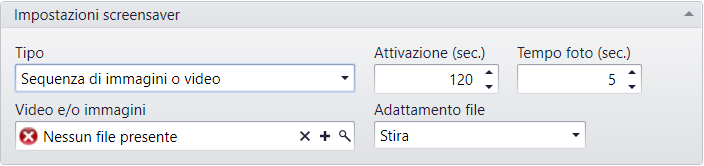
Type: Enables the screensaver by image and video sequences.
Activation: Value in seconds which determines screensaver activation in case of user inactivity.
Photo time: Value in seconds that determines the pause of photos in sequence.
Videos and/or images: Selection of files to import into the screensaver.
File adaptation: Defines the file adaptation mode with respect to the screen:
- Stretch: The file is adapted to the resolution of the window without retaining the original proportions [default]
- None: the file is not adjusted and you can choose where it should appear
- Adjust Internally: The file is adjusted, keeping its proportions inside the window
- Adjust Externally: The file is adjusted, keeping its proportions covering the entire visible screen area
It is also possible to alternate between photos and videos within the same screensaver.
Web Browser Settings¶
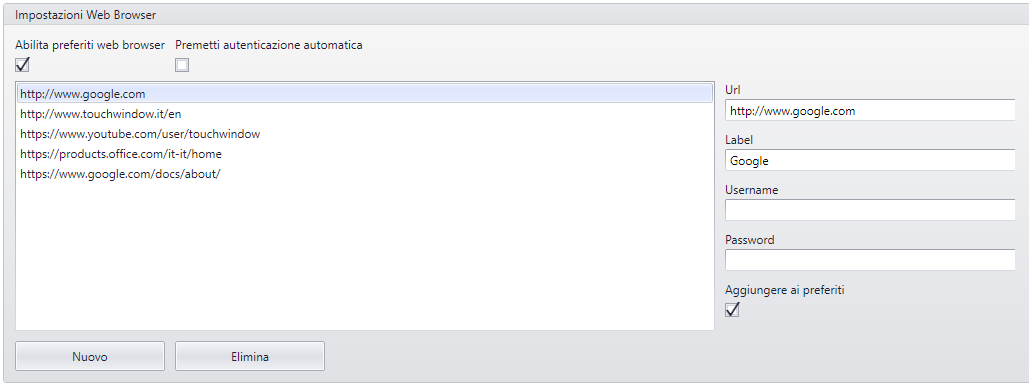
- You can enable or disable the Bookmarks function
- You can enable the automatic input of log-in credentials for a direct access to protected area
- Manually input for URLs and labels to display (and if required the related log-in credentials)
- Enable or disable a Bookmarks already entered