Search¶
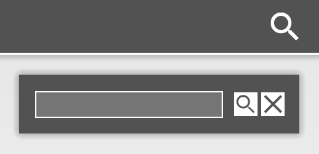
Enable search from general Touchviewer settings ( See Settings ) to search individual files within the archive.
The icon you can click to open the search field will be shown on the navigation bar.
Once you have searched for the file, the results will be shown and you can select the desired content to open it directly on the current page.