FIRST BOOT¶
Open the software¶
You can click on the icon on the desktop to boot Touchviewer®. At the first boot you will be presented with the text DEMO VERSION.
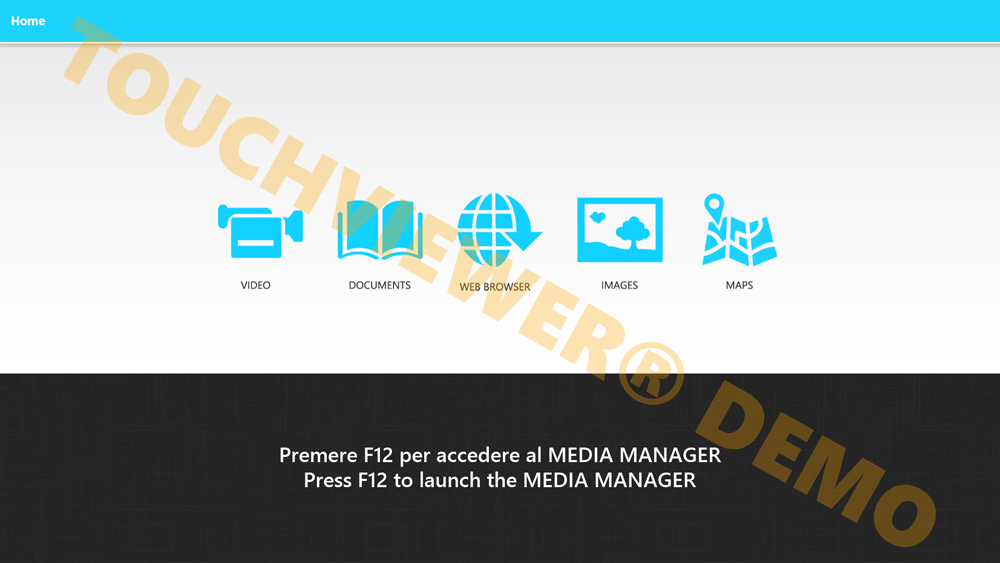
Press F12 on the keyboard to go to Media Manager.
Entering credentials¶
If during installation you chose to protect the Media Manager with authentication, you will be asked to set a USERNAME and a PASSWORD, which will be required each time you want to access the Media Manager.
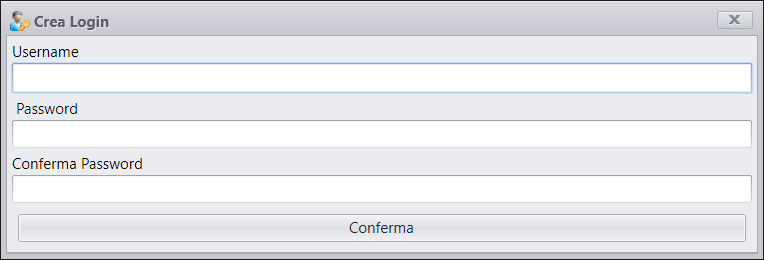
Activating the license¶
1. Click on the top menu __License__ and then on __Activate license__
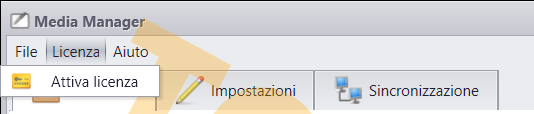
1. Enter the code of the license you purchased and click on __Activate license__.
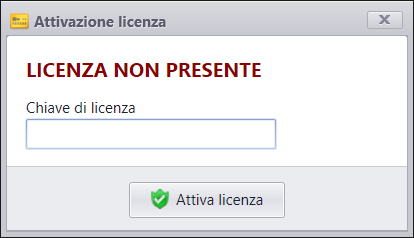
1. If successful, the type of license activated will appear (LITE or FULL) and the message __DEMO VERSION__ will disappear.
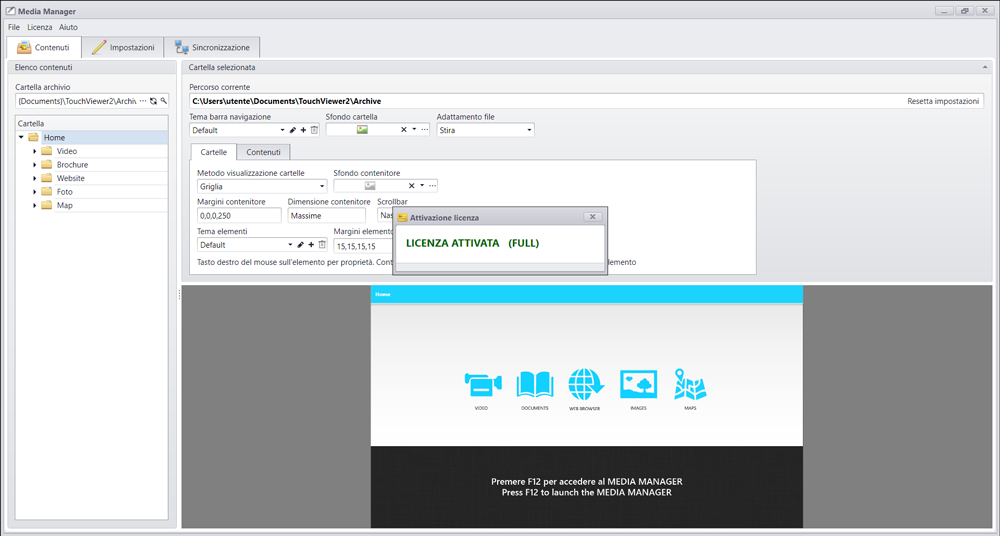
!!! notes
The device must be connected to the internet to activate the license.
You will not be able to deactivate the license once it has been activated on the device.
Contact assistance to deactivate the license.